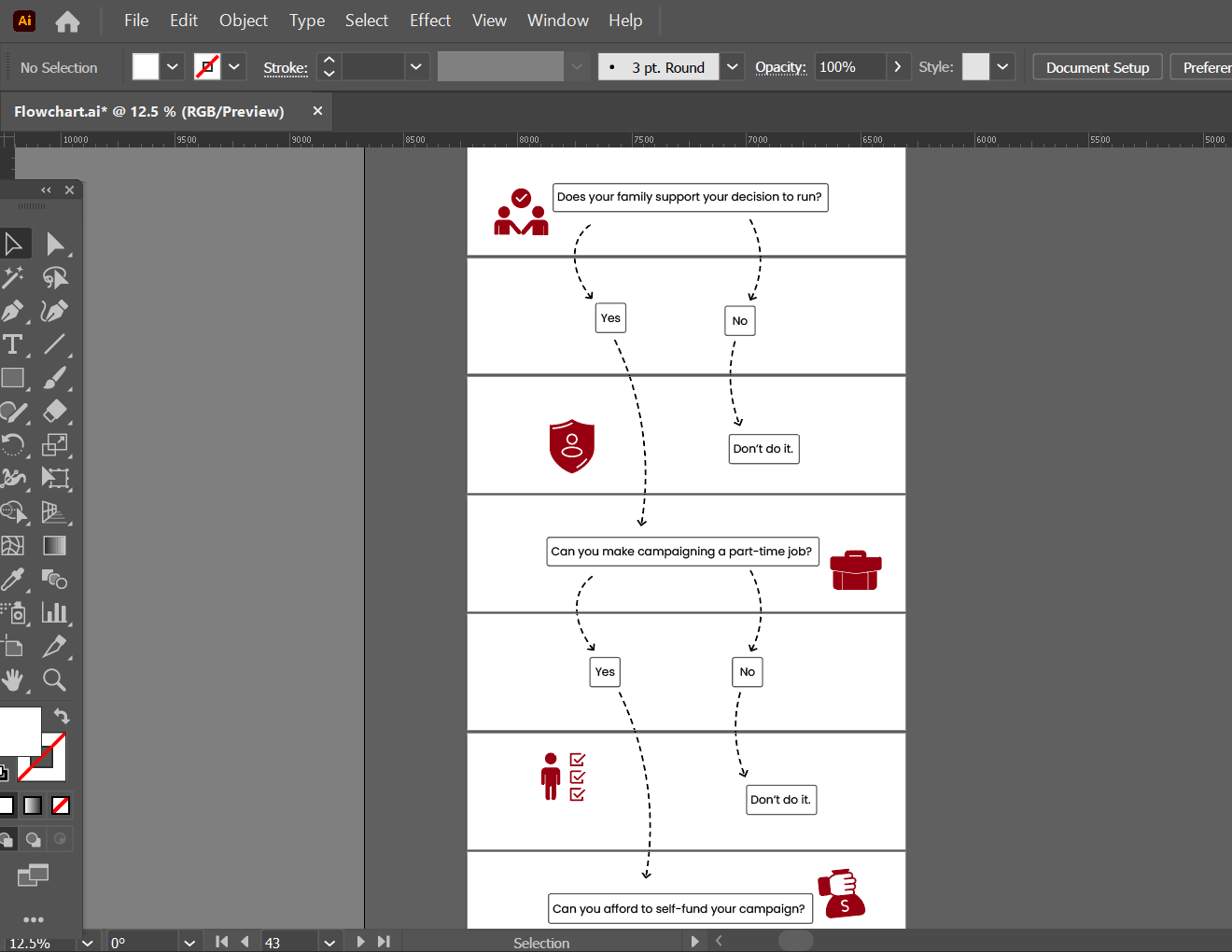Overview:
My task was to create an engaging and concise tool that would assist potential political candidates in exploring the fundamental questions they should ask themselves before embarking on their political journey. The challenge was to strike a balance between providing in-depth guidance and keeping the format brief and entertaining.
To avoid overwhelming users with long blocks of text, I explored various design options, including a flowchart, but found that it either lacked complexity or became too cluttered. To solve this problem, I devised a unique solution – incorporating pop-up buttons that would reveal additional information when clicked, allowing users to control the amount of information they receive. This approach helped me to create an interactive and user-friendly tool that effectively guided potential candidates through the essential considerations of running for office.
Design and Development Process
For this flowchart, I created 26 image blocks in Illustrator and imported them into Rise 360. Then, I used the interactive feature to add some pop up buttons. I’ve outlined the whole process in a step-by-step guide that you can find here.